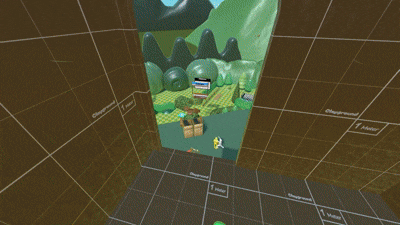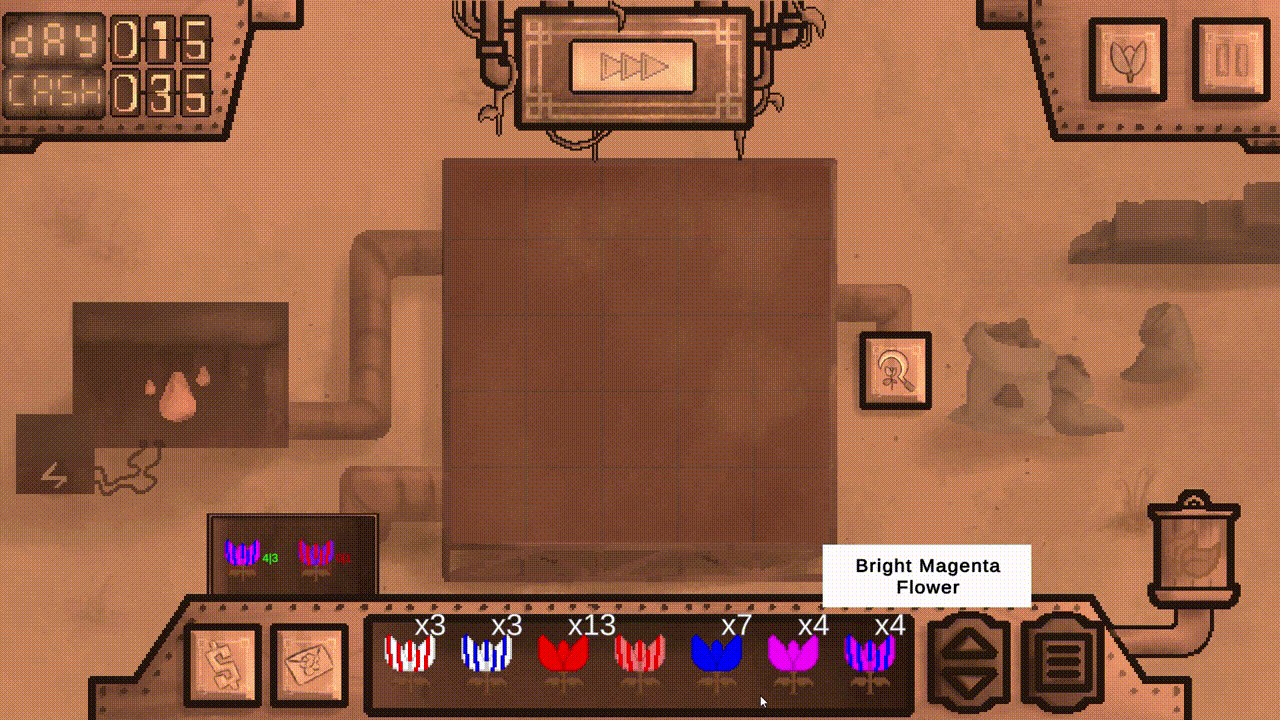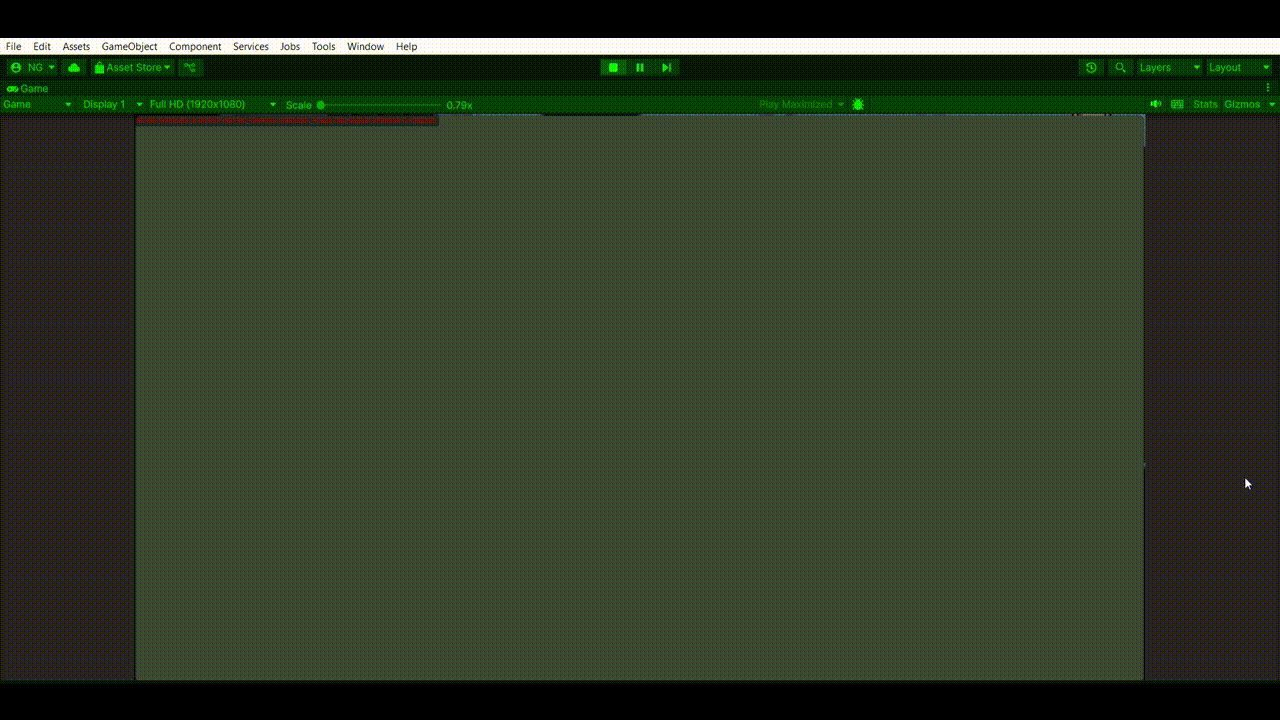About Me
My name is Nathan Gooneratne, and I love making videogames.
Playing them is amazing too, don’t get me wrong, but I find myself quite at home plugging away at the backend of whatever project I’m grinding out. Game mechanics programming, technical art, and tools development are my passions within my passion, and I strive to find chances to develop my skills for them whenever I can!
When I’m not programming, I’m a hobby artist and writer. Few things bring greater joy than bringing characters and stories to life through drawing, modeling, animating, the works. Rigging NPCs in-engine constantly reminds me why I’m so gravitated towards this craft, and it never gets old.
This website has some highlighted projects I’ve made (or am making) the past few years, be it personal, academic, or industry. If you're interested in seeing more, please visit my itch page!